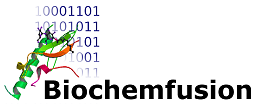SAR report generation
The simple SAR report will compare all compounds within a given project. Only compounds that have associated experiment data will be included.
First, select a project. This will automatically select the project's reference compound, which is the compound that the "DerNot diff." column of the final report is based on. You are free to enter the compound number of a different reference compound and re-run the report. The "DerNot diff." column will then be recalculated based on that compound.
Next, select an assay and an assay parameter. You are then ready to press the "Create report" button and see the final SAR report.
Quick shortcuts:
- Setup an Insulin analogues SAR for me.
- Setup a Cyclosporins SAR for me.
Projects
| id | Name | Ref. compound no | Ref. compound name |
|---|---|---|---|
| 2 | Insulins | C00001 | Human insulin |
| 3 | Cyclosporins | C00007 | Cyclosporin CsA |
| 1 | UniProt | None | None |
| 4 | GLP-1 analouges | None | None |
| 5 | Dup check demo | None | None |
| 6 | Sandbox | None | None |
Project Ref. compound
Assays
|
|
Assay Assay parameter
Resulting SAR table
| Select source data above and press the "Create report" button. |
|---|